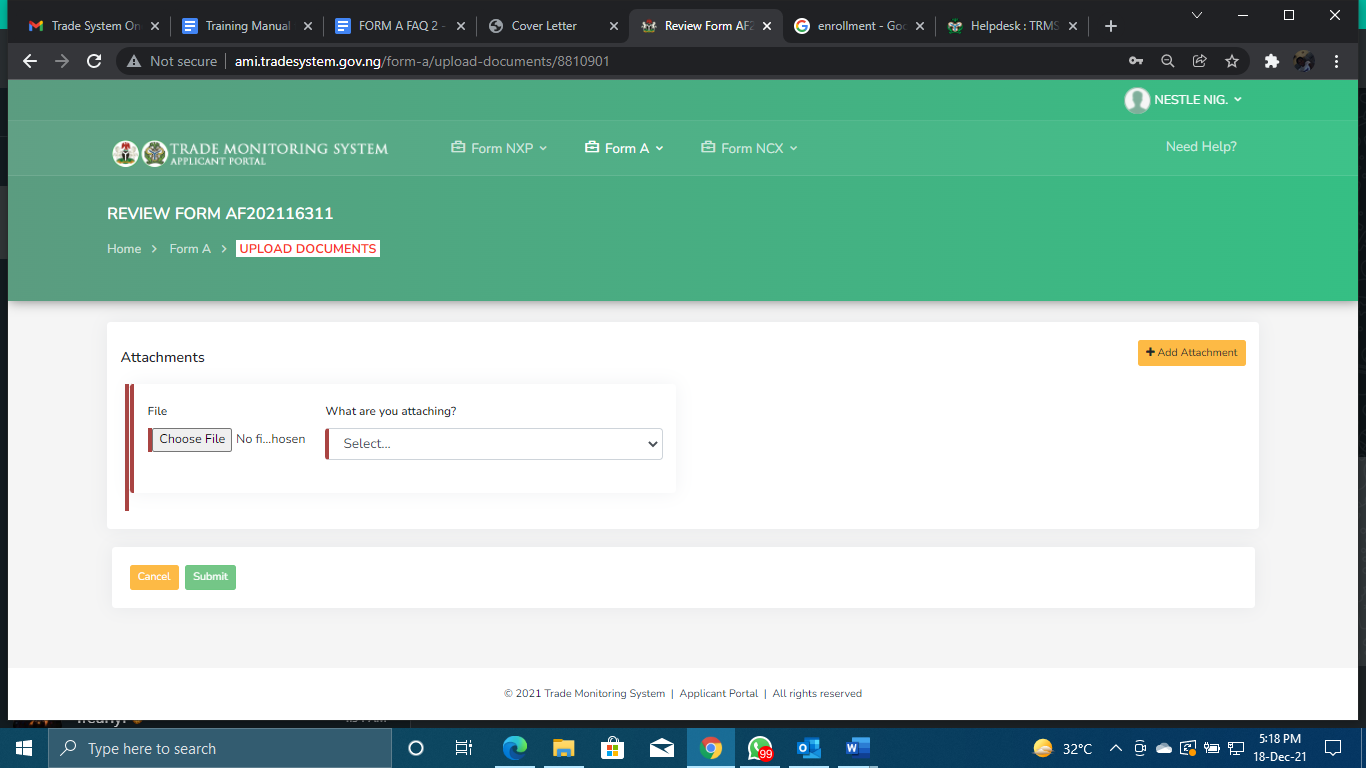Uploading More Documents
Print
Modified on: Wed, 22 Dec, 2021 at 1:34 PM
TOPIC | Uploading More Documents |
PURPOSE | This is to help the New applicant and Returning applicant when uploading documents |
PROCESS | When an applicant Amends or Cancels an application it is required that the applicant uploads a document showing the reason for amendment or cancelation An applicant can upload additional documents as requested by the approver or disbursement officer. They can click on the action button on the form view page of the form and select the upload document.

|
USE CASE SCENARIO | Applicants navigate to the TRMS with the URL provided Returning applicants login using their Email and password Applicants fill a form and submit. Applicant is required to upload more document Applicant clicks on the Action button and selects ‘Upload documents” from the drop down. System takes the applicant to the Page to add documents
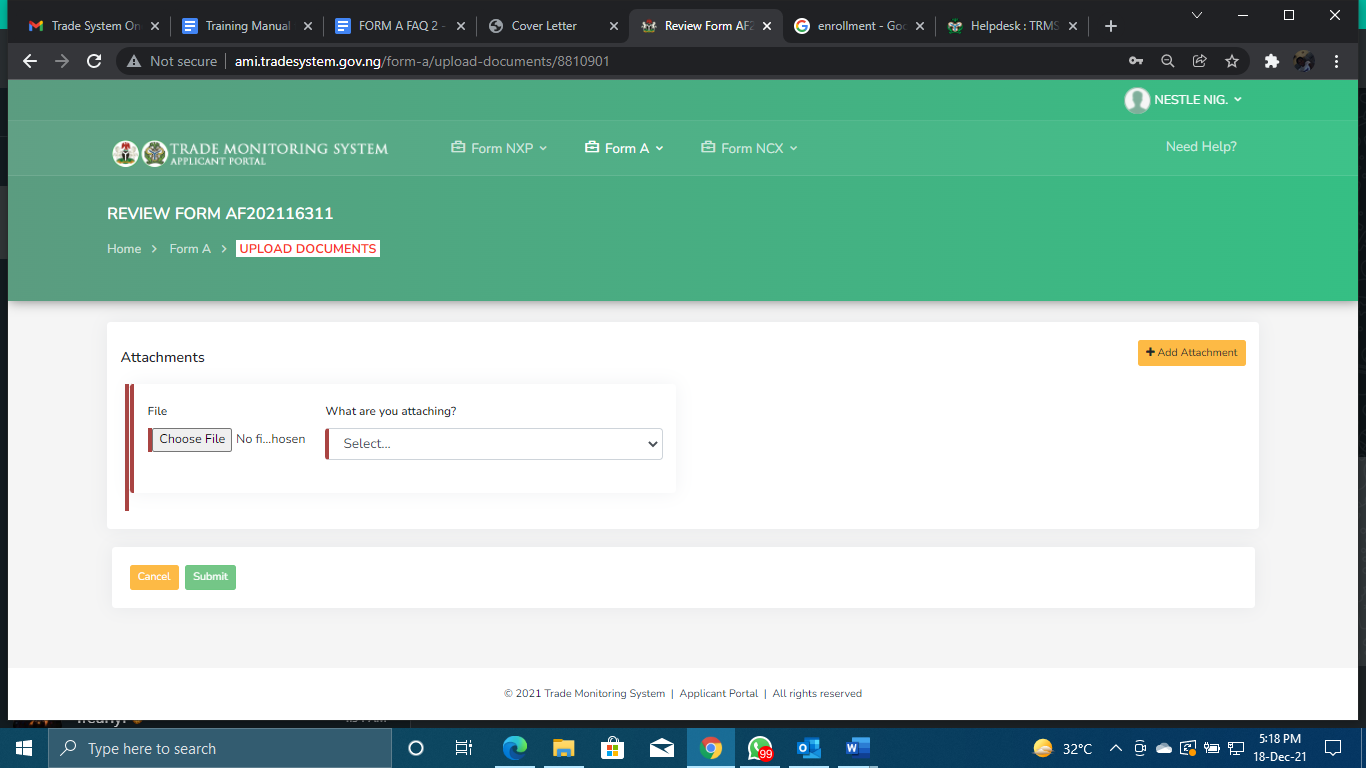
|
Did you find it helpful?
Yes
No
Send feedback Sorry we couldn't be helpful. Help us improve this article with your feedback.