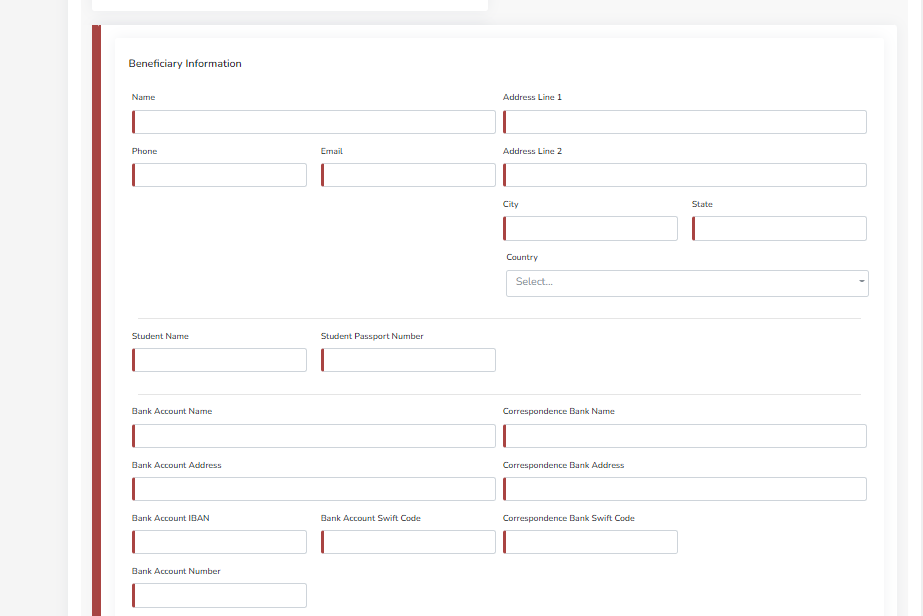Filling Educational Fees Form
Print
Modified on: Thu, 2 Dec, 2021 at 10:50 AM
TOPIC | FILLING AN EDUCATIONAL FEES FORM |
PURPOSE | This form is used by an individual or company that needs foreign exchange to pay for tuition/school fees. |
PROCESS | - Applicants login into the applicant portal and click on Educational Fees on the Trade service. See Figure below

FIG 1: Selecting the EF Transaction purpose - Applicants must fill all the required fields properly before moving to the next stage.
- Applicants must fill all the required fields properly before moving to the next stage.
- Select Valid for FOREX as YES
- Fill out Bank Details
- Attach Documents
- After Applicant fills all the fields required he/she submits a Form.
|
USE CASE SCENARIO | - An individual wants to pay for tuition in Greece
- The individual logs into the TRMS portal and clicks on Form A to start an application
- Individual clicks on EF.
- The individual input all the required information. See figure below
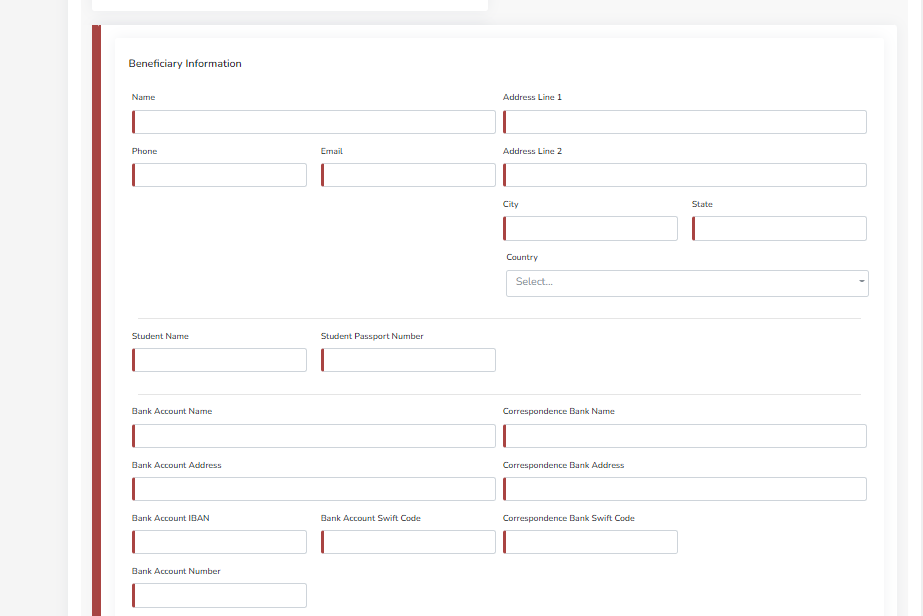
FIG 2: Inputting the required information. - Once submitted the individual receives an email notifying him/her that their form has been submitted.
- The bank processes the application or rejects it.
|
Did you find it helpful?
Yes
No
Send feedback Sorry we couldn't be helpful. Help us improve this article with your feedback.